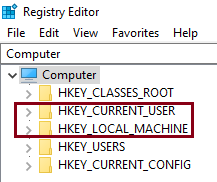If you end up with a computer that needs its domain applied GPOs cleared, i.e. the computer has been removed from the domain or there are settings applied via GPO that are blocking all communications with the domain controllers and new settings can’t be obtained follow the steps below.
Note – modifying the registry is for advanced users as it’s a dangerous process that can cause serious issues to your Windows system.
- Backup your registry keys:
- Press the Windows key, type
runand click on the “Run” app 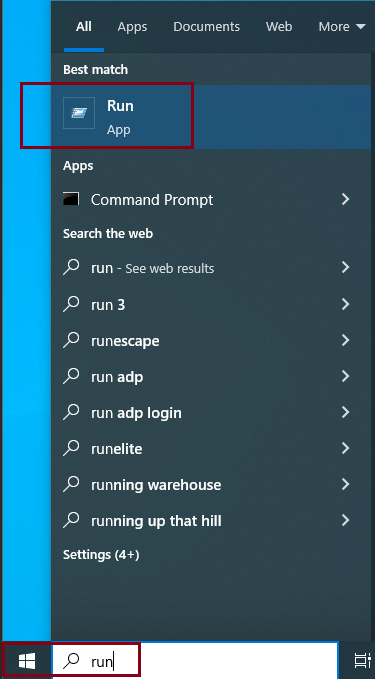
- Type
regeditin the “Open” field and click OK 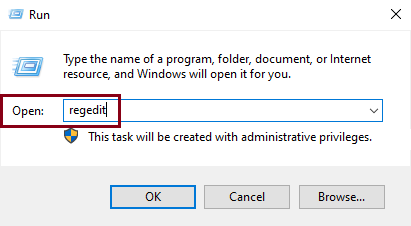
- Once the Registry Editor opens up make sure “Computer” is selected and navigate to File -> Export
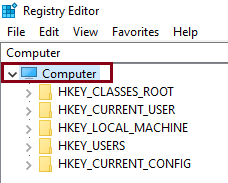
- Choose a location where you want the backup to be saved, the name of the backup and click “Save”
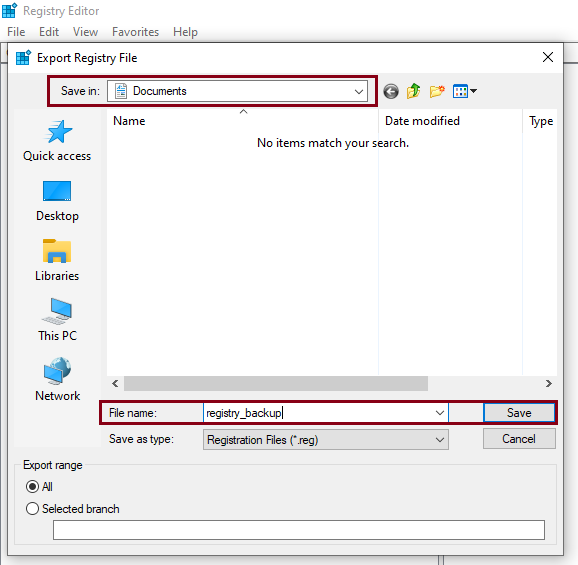
2. Find and delete the following keys:
"HKLM\Software\Policies\Microsoft""HKCU\Software\Policies\Microsoft""HKCU\Software\Microsoft\Windows\CurrentVersion\Group Policy Objects""HKCU\Software\Microsoft\Windows\CurrentVersion\Policies"- Note –
HKLM = HKEY_LOCAL_MACHINEandHKCU = HKEY_CURRENT_USER
3. Exit the Registry Editor and reboot the system